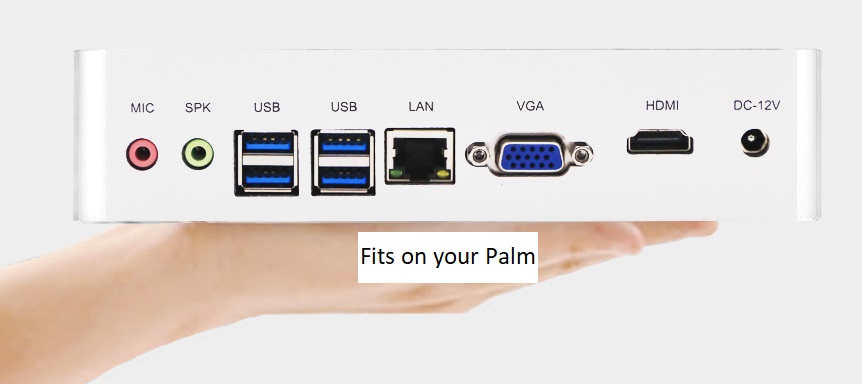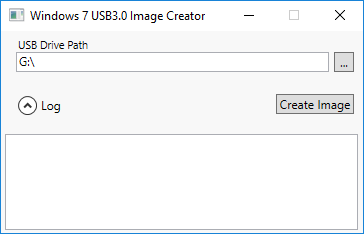Cyberoam Firewall
Cyberoam Firewall is available as a Next-Generation Firewall and UTM firewall. It offers stateful and deep packet inspection for network, application and user identity-based security. Cyberoam Firewall thus protects organizations from DoS, DDoS and IP Spoofing attacks.
Cyberoam’s Layer 8 Human Identity-based firewall appliance enables work-profile based policies and a single interface for policy creation across all features, providing ease of management and high security with flexibility.
CYBEROAM The mobilization of workforce has led to demand for anytime-anywhere access to network resources. This, along with increasing number of users like customers and partners connecting to an enterprise network from outside is leading to de-perimeterization of enterprise networks. Besides, trends like rise in number of network users and devices, application explosion, virtualization, and more are leading to loss of security controls for enterprises over their networks.
Cyberoam Next-Generation Firewalls (NGFW) with Layer 8 Identity-based technology offer actionable intelligence and controls to enterprises that allow complete security controls over L2-L8 for their future-ready security.
CYBEROAM NEXT-GENERATION FIREWALLS
Actionable Intelligence & Controls
Cyberoam’s Human Layer 8 acts like a standard abstract layer that binds with real Layers 2-7, enabling enterprises to regain lost security controls. By binding User Identity across Layers 2-7, enterprises can put security checks where they want to from L2-L8, along with complete visibility into user and network activities.
CyberoamOS
Cyberoam Next-Generation Firewalls are based on CyberoamOS – an intelligent and powerful firmware that offers next-generation security features include inline application inspection and control, website filtering, HTTPS inspection, Intrusion Prevention System, VPN (IPSec and SSL) and QoS/bandwidth management. Additional security features like Web Application Firewall, Gateway Anti-Virus, Gateway Anti-Spam are also available.
High Performance
Cyberoam offers high performance for enterprises with its powerful hardware appliances and CybeoamOS that has the ability to extract highest level of performance from a multi-core platform and tightly integrates with the hardware for network and crypto acceleration.
Scalability
Cyberoam’s Extensible Security Architecture supports future enhancements like new security features and security updates that can be developed rapidly and deployed with minimum efforts without the need to change the appliance, offering future-ready security to large enterprises. In addition, enterprises can add another appliance in cluster/HA to support more number of users.
Flexibility
The FleXi Ports available in the FleXi Port (XP) security appliances offer flexible network connectivity with I/O slots that allow additional Copper/Fiber 1G/10G ports on the same security appliance, allowing enterprises to upgrade to new technologies easily and cost-effectively, making them future-ready. The FleXi Ports consolidate the number of devices in a network, offering benefits of power efficiency, reduced network complexity and reduced operational costs.
PRODUCTS:
UTM appliances for SOHO-ROBO
Cyberoam CR10iNG
Cyberoam CR10wiNG
Cyberoam CR15iN
Cyberoam CR15wiNG
Cyberoam CR25iNG
Cyberoam CR25wiNG
Cyberoam CR35iNG
Cyberoam CR35wiNG
UTM Appliances for Small and Medium Enterprises
Cyberoam CR50ING
Cyberoam CR100iNG
Cyberoam CR200iNG
Cyberoam CR300iNG
Cyberoam CR200iNG-XP
Cyberoam CR300ing-XP
Next Generation Firewalls for Medium-Large Enterprise:
CR500iNG-XP
CR750iNG-XP
CR1000iNG-XP
CR1500iNG-XP
CR2500iNG-XP
The Cyberoam NGFWs offer next-generation security features to organizations to protect against newly-evolving threats.
Layer 8 Identity-based Security
Cyberoam’s Layer 8 Technology treats user identity as the 8th layer or the “human layer” in the network protocol stack. This allows administrators to uniquely identify users, control Internet activity of these users in the network, and enable policy-setting and reporting by username – adding speed to security. Cyberoam’s Layer 8 security binds with Layer 2 to Layer 7 giving better security controls over the network and offers Layer 8 Identity-based security over AAA (User Authentication, Service Authorization, Audit with logs /reports).
Application Visibility & Control
With an industry-leading coverage of 2000+ applications, Cyberoam’s Application Visibility & Control feature enables prioritization of applications based on User Identity, time, applications, and bandwidth, allowing great flexibility and real L2-L8 visibility & control. Advanced application controls classify applications based on their risk level, characteristics and technology, offering more granular controls. The pro-active protection model eliminates the need for manual intervention by administrator to update policy for new applications that are being added to the list.
Intrusion Prevention System
Cyberoam Intrusion Prevention System protects against network and application-level attacks, securing organizations against intrusion attempts, malware, Trojans, DoS and DDoS attacks, malicious code transmission, backdoor activity and blended threats.
First-of-its-kind On-appliance Reporting
Cyberoam has been the first and only vendor in the industry to offer on-appliance reporting with real-time logs and reports, saving the cost of deploying a dedicated reporting solution. The 1200+ in-depth reports offer real-time visibility into user and network activities, helping organizations to manage security, display compliance and forensic analysis, unmatched by any network security vendor till date. Cyberoam reports include dynamic and animated reports, in-line graphs, and country maps.
Virtual Private Network
Cyberoam VPN (IPSec and SSL) offers secure remote access, ensuring secure endpoints and network with its Threat-free Tunneling Technology. Cyberoam offers VPNC-certified IPSec and SSL VPN over its network security appliances, ensuring easy-to-manage secure remote access with high business flexibility while lowering the capital and operating expense involved in deploying dedicated VPN appliances.
IPS – Cyberoam offers advanced Intrusion Prevention System (IPS) carrying thousands of signatures applicable with human and application layer policies to automatically detect and block intrusions, IM and P2P exploits, backdoor attacks and other malware. Cyberoam’s IPS carries HTTP proxy signatures and custom signature capability, offering customized protection to meet the unique security requirements of each organization.
Advanced Network Security – Cyberoam offers advanced network security features to deliver business continuity, faster uptimes, higher network throughput, rapid network growth, meeting the security and regulatory compliance requirements through the following capabilities –
High Availability with stateful failover
Dynamic routing
Multiple VLAN zones to create work-profile based groups across distributed locations
Virtual host capability, enabling secure hosting of services inside the LAN and DMZ
Centralized management and logging-reporting
Web Application Firewall
Cyberoam offers an on-appliance Web Application Firewall subscription to secure websites and Web-based applications in organizations against attacks such as SQL injection, cross-site scripting (XSS), URL parameter tampering, session hijacking, buffer overflows, and more, including the OWASP Top 10 Web application vulnerabilities.
QoS / Bandwidth Management
Cyberoam enables organizations to tie bandwidth policies to users, user groups, Applications, Website Categories, Firewall rules, and more. Cyberoam’s granular Layer 7 and Layer 8 Bandwidth controls allow prioritization of business-critical applications and users for bandwidth allocation, ensuring assured QoS for business-critical applications like VoIP and CRM. Granular bandwidth controls allow committed bandwidth to critical users at all times and also allow policies to assign idle bandwidth to other applications automatically, delivering optimal use of idle bandwidth and higher ROI.
Cyberoam Firewall Price
Cyberoam FirewallPriceCyberoam cr 10iNG with 1 year license
( For 20 User ) Rs. 28,078
Cyberoam cr15iNG with 1 year license
( For 30 User ) Rs. 42,237.65
Cyberoam cr25iNG with 1 year license
( For 50 User ) Rs. 68,914.30
Cyberoam cr35iNG with 1 year license
( For 70 User ) Rs. 98,508.00
Cyberoam cr50iNG with 1 year license
( For 100 User ) Rs. 159,432.00